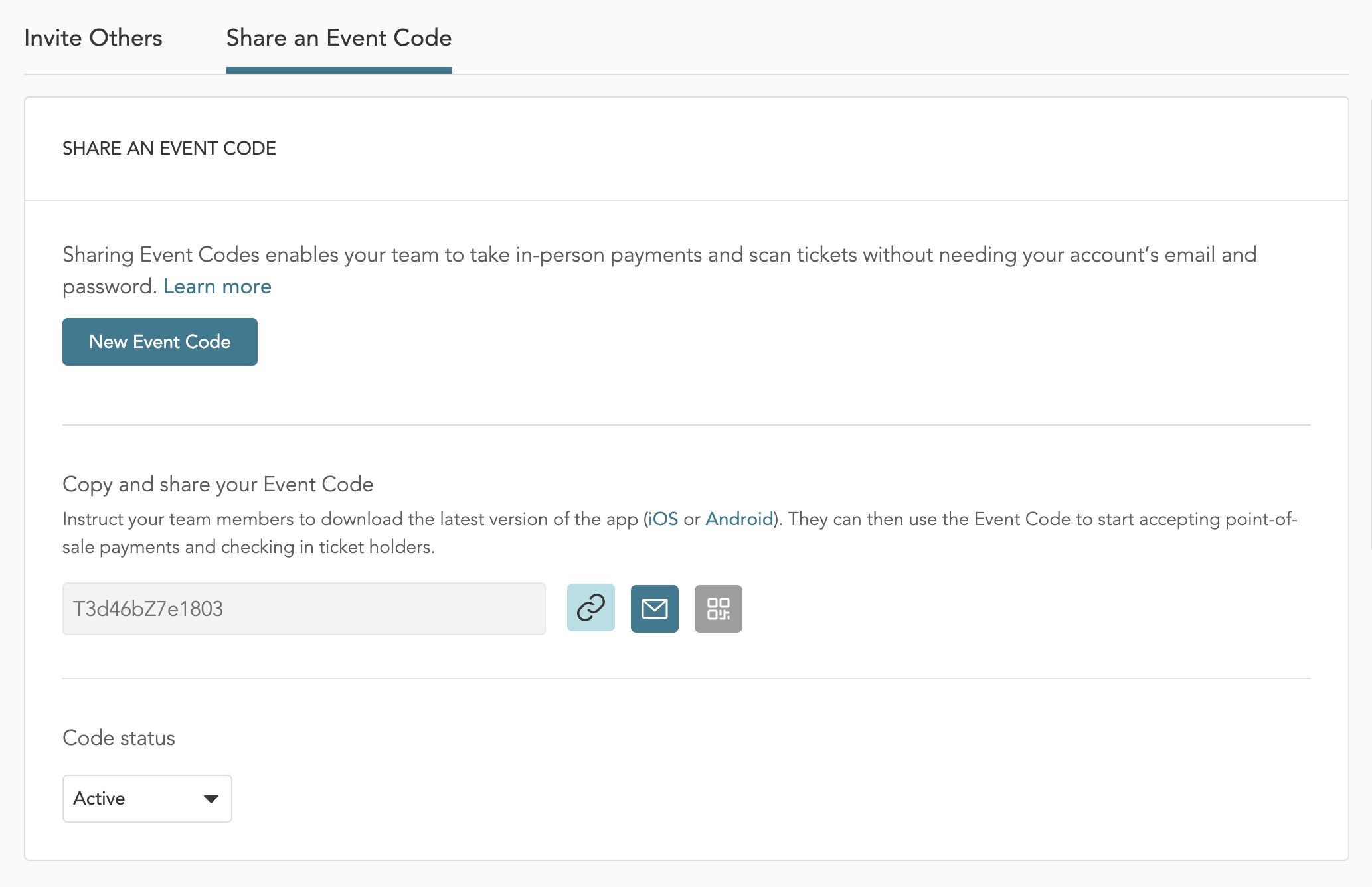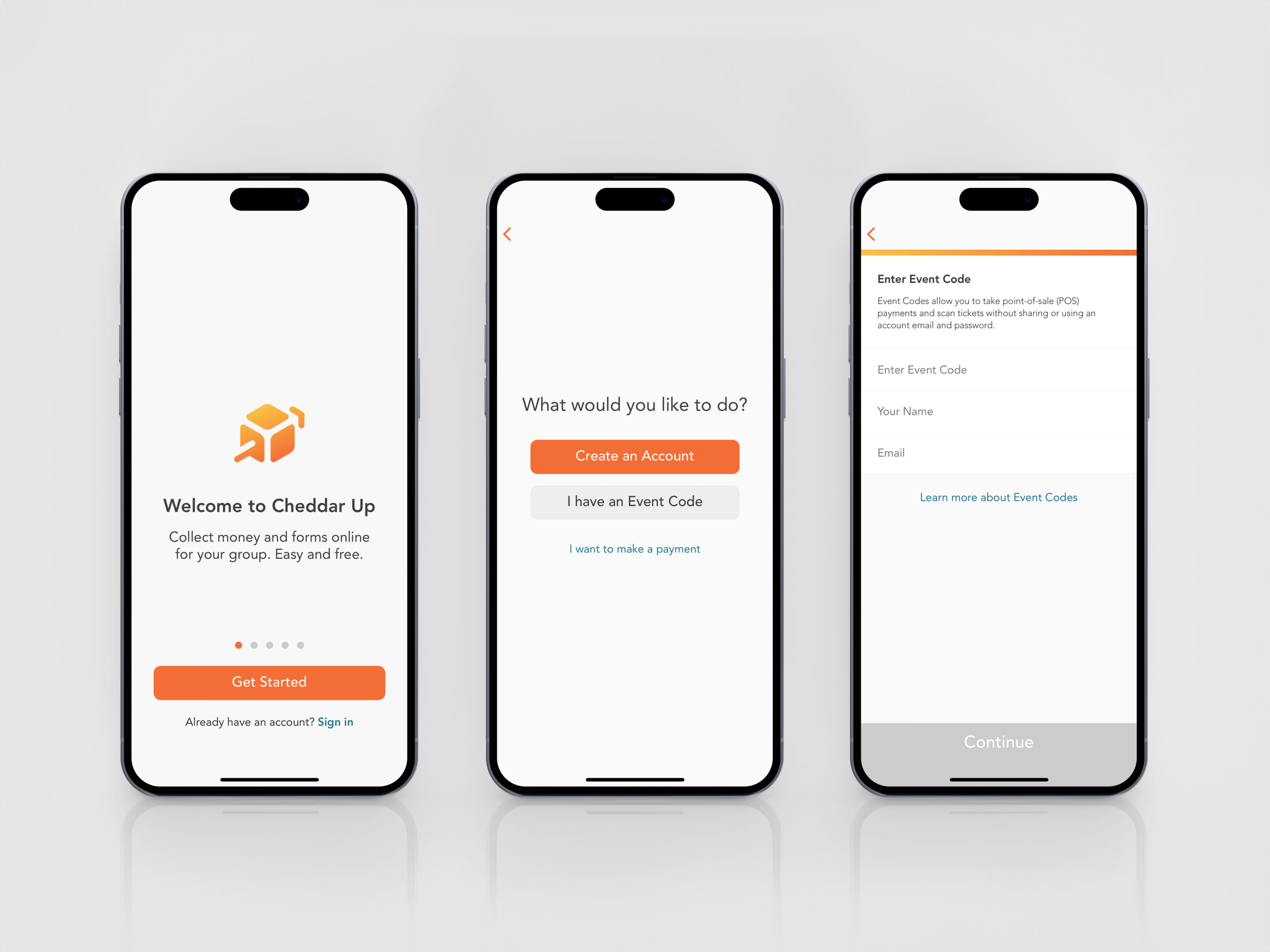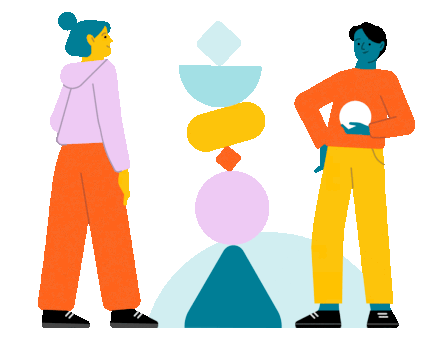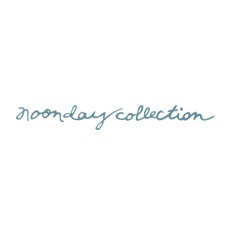Need to allow others to accept point-of-sale (POS) payments or scan tickets on your collection? Maybe you have a big registration event and you’ve recruited a team of volunteers that you need to get up and running with as little learning curve as possible. We’ve got you covered.
What is a Point of Sale Code?
Cheddar Up’s Event Code feature allows organizers to give volunteers access to take POS payments and scan tickets by giving them a simple code, without sharing login credentials. Volunteers can show up, download the Cheddar Up app for iOS or Android, scan a code or click a link, and be up and running in two minutes flat.
To help you get started with Point of Sale Codes, we’ve created an in-depth guide, a video and the quick 1-2-3 below.
Calling all committee members, troop leaders, and event volunteers… We made this point-of-sale feature for you!
For a more in-depth POS Guide head to the Cheddar Up Knowledge Center
How to Use a Cheddar Up Event Code

Generate an Event Code
We make it easy to generate an Event Code from the “Share” step of your collection.

Share the Point of Sale Code
You can share your Event Code with your team via one of three options:
Copy and share your code so the volunteer can type or paste it into the app to get started
Send an email with an embedded link that contains the code, or
Share a QR code (in an email, text, a print out)
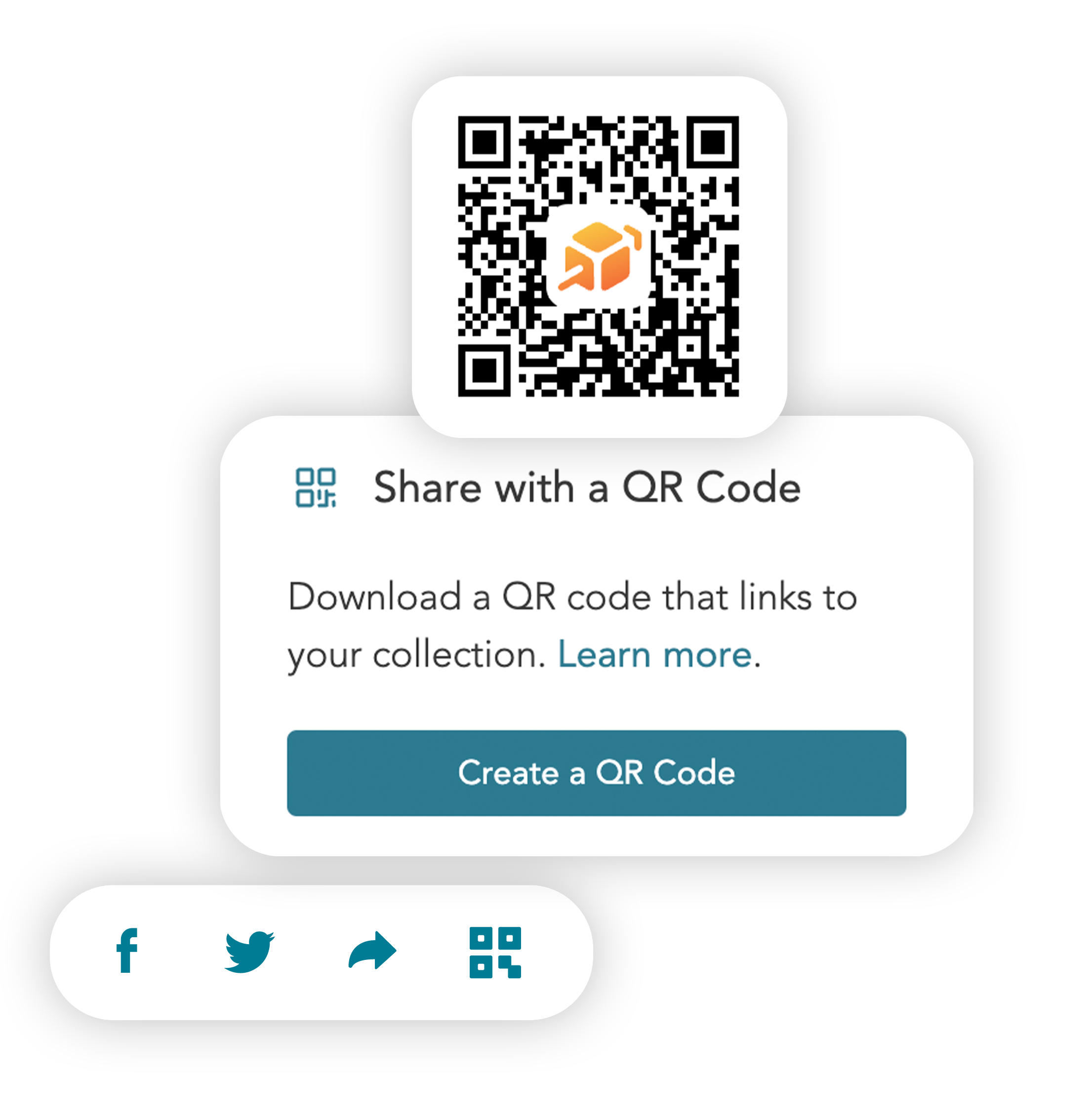
At the event, it’s always helpful to have the QR code printed out so volunteers can quickly scan it in case they didn’t do it before the event.
Et voilá!
Once the Event Code is being put to use, organizers can monitor who is using it within the Share step. This allows them to see exactly who is accepting in-person payments on their behalf, as well as the total number of transactions and amount collected by each individual/device. Organizers can choose to make a code inactive or generate a new one at any time.
Never used Cheddar Up POS payments?
Discover more about our point-of-sale payments and watch the quick video below for insights on using Cheddar Up’s Bluetooth card reader.